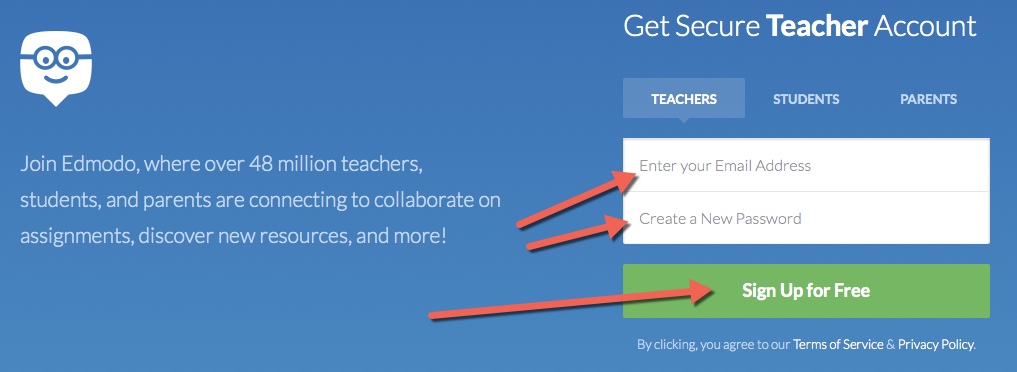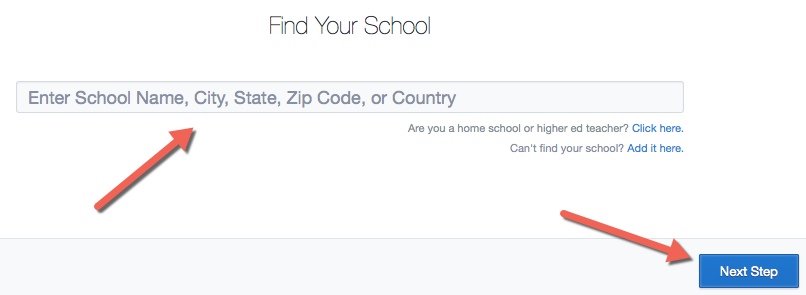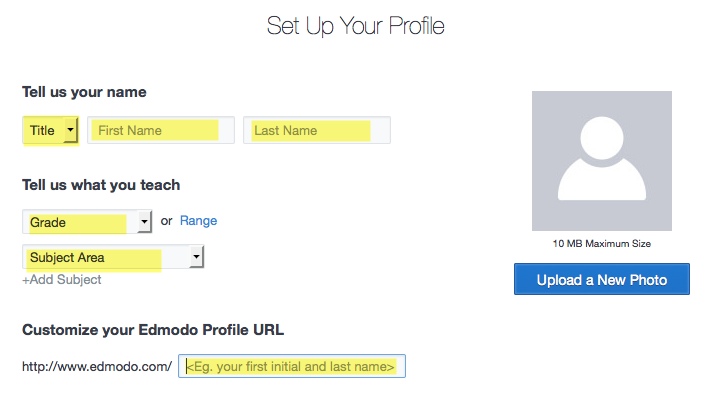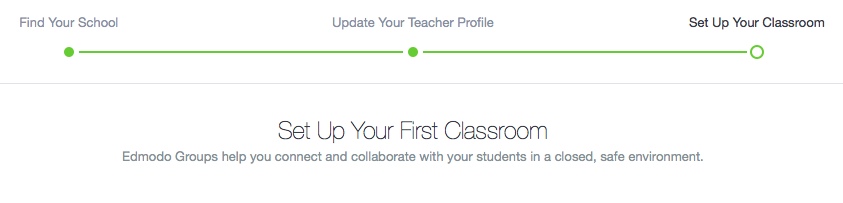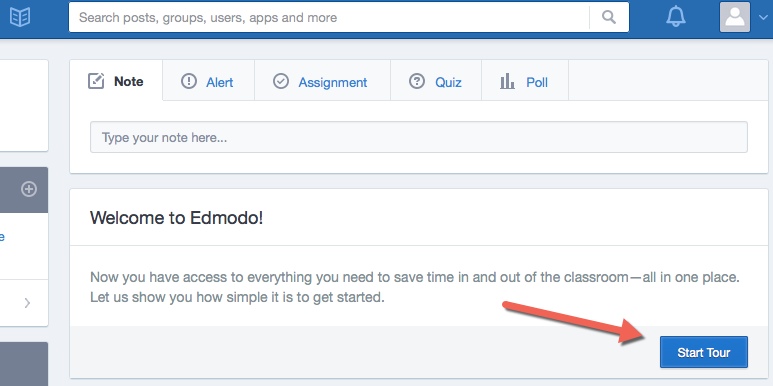How to Sign up with Edmodo as a Teacher
Step 1:
Browse to www.edmodo.com and with 'Teachers' selected, enter your e-mail address and create a password.
Browse to www.edmodo.com and with 'Teachers' selected, enter your e-mail address and create a password.
Step 2:
Find your school by searching by name, city, area code, or country.
Find your school by searching by name, city, area code, or country.
Step 3:
Setup your teacher profile by completing the highlighted fields.
Setup your teacher profile by completing the highlighted fields.
Ready to go!
You are now ready to setup your classroom!
You are now ready to setup your classroom!
Once you arrive on your homepage, find the 'Start Tour' button to find out more about getting started using Edmodo!